/computer/linux sabayon installation 3
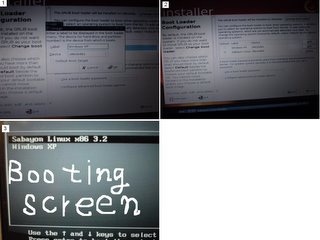
This is the third article about the installation of the Sabayon Linux.
we are to setting the "Boot Loader Configuration".
After we successful set the "Boot Loader Configuration", we are supposed to have
the booting screen like the third slid of my picture.
As you can see, we can choose, either Sabayon or Windows.
1. we are to choose partitions and set as boot loader.
I choose "/dev/sda1" and name it as "Windows xp".
I choose "/dev/sda5" and name it as "Sabayon Linux x86 3.2". Of course, you can name
them as you like.
2. If you want to "Windows xp" automatically configuration operation system, you
can tick the box of "Windows xp".
If you want to "Sabayon Linux x86 3.2" automatically configuration operation
system, you can tick the box of "Sabayon Linux x86 3.2".


3 Comments:
At 2:33 PM, Anonymous said…
Anonymous said…
Hi there
Why do dogs eat their poop? One reason dogs eat their poop is because it just plain taste
good. Another reason is it could be a vitamin deficiency. One other reason for the poop
eating is that it is an instinctual behavior in the wild to eat the poop to keep other predators
from tracking their movements.
Some solutions for stopping poop eating are: You can put meat tenderizer on it.
What do you think?
By the way, I love that too! Where did you get that at?
See you soon! WonderGirl
[url=http://get-line-paid-surveyqnrgzbgy.blogspot.com]how I make money with paid surveys[/url]
At 2:58 PM, Anonymous said…
Anonymous said…
It is nice to see that you too chose to install a dual boot system. I myself have Ubuntu Linux (Edgy Edge) and Windows Xp. I don't use Windows that much, though.
btw. Did you know that Linus Torvalds is Finnish? ;)
At 6:32 PM, Anonymous said…
Anonymous said…
i see.. so you installed on 2 seperate hard drives. i wonder how easy is it to set up dual boot with partitions on one hard drive?
Post a Comment
<< Home