/computer/Linux sabayon/installation1
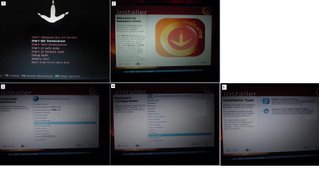
I segregated the hard drive of my computer to have two operation system in my computer.
So now I ma ready for installing.
Actually, we can do this segregation on the way to installing as we can see later.
Insert your LiveCD into CD drive. Reboot your computer.
Sabayon Live CD should boot immediately. If it does not start then either you burned
the CD incorrect way or you need to change your boot sequence.
I will not talk how to change the BIOS setting here. Check the manual for your computer.
I would like to talk about BIOS setting after I finish the Sabayon articles.
1. choose "start GUI Installation"
If we do not want tot install but try choose "Start Sabayon Linux"
2. just click the icon "NEXT"
3. Choose your language. In my case, "English"
4. Choose your keyboard language In my case,"English"
5. Choose installation type "KDE".
This is the first step of installation.
I would like it to be continued.


0 Comments:
Post a Comment
<< Home