/comouter/linux operationsystem/filesystem 1
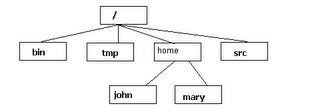
Linux operation system is different from windows operation systems
Firstly, we've got to know one name "root".
"root" is the standard ID of the user who rules Linux operation system on a particular machine. Normally, system administrators are "root". Root user has unlimited permissions to modify Linux.
"root" is more than a name. I will explain why.
The file system of Linux resembles a tree. "root" is really the root of this tree. The access rights of users to the file system is very organized. A user is like a branch on the tree. This branch is represented by a directory (folder, in Windows terms) of which he is the owner. We can easily imagine how directories form subdirectories. It resembles branching of branches very much. At the tips of the branches there are leaves - the data files. Each user has full control on his directory and all its subdirectories. Thus the users located close to the root of the file system have more rights than the users located at the distant branches. Root is located below the whole tree. That is why root has unlimited rights.
Of course, unlimited rights mean huge responsibility. Limited rights mean relatively small responsibility.
Linux file system has a set of standard directories which come from root:
bin, etc, usr, home, mnt, dev, lib, tmp, var, lost+found.
In home directory we can find subdirectories for all human users of the system. For example, if I am registered in my Linux system as "tomoko", i will be given my subdirectory in /home directory: /home/tomoko. In my directory I can do whatever I want, but I can not read or modify directories /bin, /etc, /dev,... and so on. I can not even modify the directory /home, because it is closer to the root than /home/tomoko. From the letter idea we can conclude that I (tomoko) can not create new directories in /home which can be used for new users of the system. Other users (same as me) will also have no access to my directory (where I might store personal data) unless I will give them links to the files (or directories) which I want to share with them.
Only root can modify the directories at /home and upper. It means that only root can create and delete new users, install and uninstall software, modify settings of Linux. That is why Linux is VERY SECURE.
Secondly we've got to know the idea of "inode".This is like a straw in the cup.
We can access to the file though the inode and read or write the files.


0 Comments:
Post a Comment
<< Home