/computer/disfragmentation
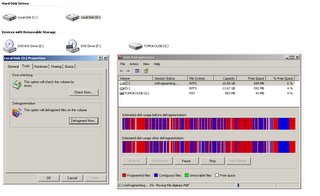
I have learned one tip how to make computer work efficiently.
"defragmentation".
Our computer have Hard Drive where data is stored. when data are stored, data are scattered in our hard drive and when we use that data, it require some effort to find.
For example, imagine a book. Pages of books are supposed to be sequential, suppose it is not. It is hard to get the page you want, isn't it.
"disfragmentation" is the process we make pages of books ordered, so that when we use it, it will be easier.
In this analogy, books are files. "disfragmentation" makes the files work more efficiently.
How to do:
Go to "My computer". Right click the hard drive which you want to defragemnt.
Choose "Property".
Choose the tag, "tool".
Click the icon, "Defragement now".
on the window of "Disk Defragmenter",We choose which hard drive we want and we click "Analyze".
After that we shall click "Defragment".
Done!
Ex:
http://en.wikipedia.org/wiki/Fragmentation_%28computer%29


0 Comments:
Post a Comment
<< Home